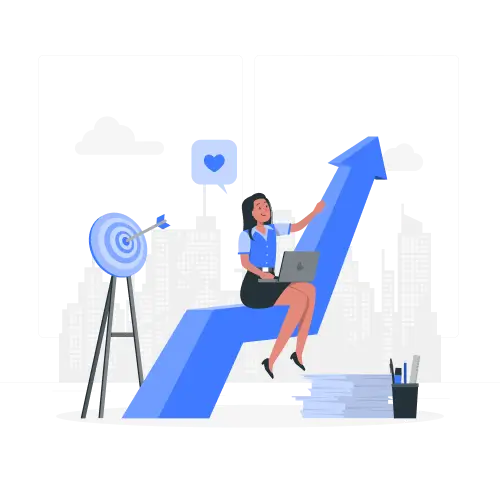Here are six real-world examples of how businesses use Kanban, a powerful lean manufacturing tool that has helped companies across various sectors improve their efficiency.
If you’re not familiar with Kanban, don’t worry—we’ll start with the basics. But if you already know about Kanban and just want to dive into the case studies, feel free to scroll down!
Understanding Kanban: A Guide to the Visual Workflow Management System
Kanban is a process management tool designed to visualize and manage the workflow across various stages of a company’s operations. It helps streamline production by tracking the progress of tasks from customer orders to warehouse operations.
Today, Kanban is mostly managed through digital platforms, offering a transparent, real-time view of project status. This allows team members to see the progress of each task, know who last handled it, and understand what steps are required next. It promotes clear communication and helps in coordinating efforts across departments.
The Kanban system has its roots in Toyota’s manufacturing process, emerging alongside the broader principles of lean manufacturing. Originally, Toyota employees used physical Kanban cards to signal department needs and manage the flow of production. This system later evolved into the use of sticky notes on a board to track project statuses, and today, virtual boards are widely used in digital tools. Despite the shift to digital platforms, physical cards and boards are still in use in many settings.
The Mechanics of the Kanban System: How It Streamlines Processes
While each team may adapt their own version of a Kanban board, the fundamental structure typically follows these core guidelines:
- Columns Represent Project Stages: The Kanban board is divided into columns, with each column representing a stage in the workflow, such as “Requested,” “In Progress,” and “Done.”
- Tasks as Cards: A project is broken down into individual tasks, with each task represented by a card in the “Requested” column. In manufacturing, a card often symbolizes a single customer order.
- Progress Tracking: As tasks begin production, cards are moved into the “In Progress” column, and the responsible person’s name is added to indicate who is handling the task.
- Detailed Task Information: Additional notes and updates can be added to the card as the task progresses, such as technical resources, screenshots, or documentation. In digital Kanban systems, this helps keep all relevant information about the task easily accessible.
- Completion: Once a task is finished, it is moved into the “Done” column, signaling that the customer’s order or project task is complete.
This simple yet effective visual management approach enables teams to easily monitor progress and manage tasks throughout their lifecycle.
Kanban in Lean Manufacturing: Driving Efficiency and Reducing Waste
Kanban plays a crucial role in lean manufacturing by managing production through a pull-based system, meaning that tasks are initiated based on actual customer demand rather than predicted forecasts.
This approach marks a significant departure from traditional methods, where demand is estimated in advance and materials are purchased in bulk to lower supply chain costs, such as transportation. The purpose of Kanban in lean manufacturing is to minimize excess inventory by stocking only what is necessary to cover lead times, while also improving communication across the production process so everyone is aware of order statuses.
Here’s a streamlined overview of how a Kanban operation might function in manufacturing:
- Stations as Independent Units: Every station in the production line functions as its own mini-business, with ‘customers’ downstream and ‘vendors’ upstream. When a customer places an order, it triggers a request for a finished product at the last station (e.g., labeling). This station pulls the necessary materials from its upstream ‘vendor’ (e.g., assembly) to complete the task and deliver the product to the customer, typically through shipping.
- Upstream Chain Reactions: Once the labeling station completes its task, it depletes its stock, triggering the assembly station to request materials from its upstream source, such as the soldering station. This chain reaction continues up the line until the warehouse is reached, which then reorders supplies from external vendors.
- Two-Bin Inventory System: The warehouse often operates on a ‘two-bin’ system to manage inventory levels efficiently. Materials are stored in two bins, and only one is used at a time. When the first bin is emptied, a reorder is triggered, and the team begins pulling from the second bin while awaiting restocking. This ensures continuous production without excess stock.
- Kanban Cards for Workflow Control: Kanban cards are used to communicate the necessary details for fulfilling orders. When a task is passed between stations, the Kanban card includes essential information, such as who is responsible and what materials are required. In digital Kanban systems, these cards provide transparency, allowing everyone to track the status of each task in real-time.
- Demand-Driven Production: The guiding principle of the Kanban system is that production is only initiated when there is actual customer demand. If there are no orders, no products are made, helping to avoid overproduction and inventory waste.
While Kanban was originally centered around managing inventory and passing material requests upstream, modern implementations sometimes operate in the opposite direction. A customer order can trigger the entire process by skipping directly to the warehouse and working its way back upstream as each stage of the order is fulfilled. This flexibility helps optimize production and reduce lead times
The Benefits of Implementing a Kanban System
The key benefits of using a Kanban system include optimizing inventory levels, visualizing workflows clearly, and reducing costs:
- Optimizing Inventory Levels: Kanban is entirely demand-driven, meaning production is based on actual orders rather than forecasts. This approach helps manufacturers optimize inventory, ensuring that stock is kept to a minimum, reducing overproduction and waste.
- Visualizing the Workflow: Kanban, especially in its digital form, provides a clear, visual representation of the entire production process. This makes it easier for teams to follow and understand where each task is, improving transparency and coordination.
- Reducing Costs: By optimizing inventory and improving workflow clarity, the Kanban system contributes to lowering overall production costs. Streamlined processes, reduced waste, and fewer inefficiencies all lead to cost savings.
Overcoming the Common Challenges of Kanban Implementation
Implementing a Kanban system can come with certain challenges, including difficulties in managing fluctuating demand, the potential stress of switching systems too quickly, and the risk of over-complication as the system grows:
- Not Ideal for Fluctuating Demand: Kanban systems are typically designed for steady, predictable demand. If your industry experiences significant fluctuations in product volumes, Kanban may struggle to keep pace. In such cases, a hybrid system—combining Kanban’s pull approach with analytics-based push strategies (such as demand forecasting and flexible inventory management)—might be more effective.
- Significant Change Management: Shifting to a Kanban system and adopting Just-in-Time (JIT) inventory practices can represent a major change for many businesses. Implementing all aspects at once can create stress and may lead to failure. It is generally better to start small and gradually scale the system over time to ease the transition.
- Risk of Over-Complication: Without proper management, Kanban boards can become overly complex and difficult to follow. Regular maintenance is essential to keep the system streamlined. Incremental implementation allows businesses to refine their approach and develop a Kanban workflow that suits their team and operations effectively.
6 Successful Case Studies of Companies Leveraging Kanban
To illustrate the successful use of Kanban in real-world business scenarios, here are eight case studies. While many examples come from large corporations, the principles and practices are equally applicable to small and medium-sized enterprises (SMEs) across various industries. These examples demonstrate how Kanban can enhance efficiency, reduce waste, and improve workflow management for businesses of all sizes.
1. ING Bank’s Agile Digital Transformation with Kanban
ING Bank leveraged Kanban to support its agile digital transformation efforts. The bank implemented Kanban boards to track the progress of software development and service improvements. This visual representation allowed teams to monitor tasks, ensuring that work was completed on time and without unnecessary delays.
Kanban helped ING Bank manage its work-in-progress (WIP) more effectively, enabling teams to stay focused on high-priority features. The system improved communication between developers and product owners, allowing the bank to deliver customer-centric services more efficiently. This enhanced collaboration helped ING stay competitive in the rapidly evolving financial sector.
Additionally, Kanban’s transparency made it easier for the bank to adapt to changing customer needs. The ability to visualize tasks meant that teams could respond to issues faster and improve service delivery. ING’s adoption of Kanban was a key factor in their successful shift to a more agile and responsive organization.
2. Spotify’s Agile Kanban for Software Development
Spotify, a pioneer in the music streaming industry, adopted Kanban to improve its software development process. The company implemented Kanban boards to track tasks across various teams. This helped developers visualize workflows, identify bottlenecks, and improve collaboration across departments.
By setting work-in-progress (WIP) limits, Spotify ensured that teams did not overload themselves with too many tasks at once. This focus on manageable workloads allowed them to improve the quality of their work while delivering new features faster. Additionally, Spotify used Kanban to prioritize tasks more effectively, ensuring that bugs were fixed before new features were deployed.
Kanban gave Spotify’s teams a clear view of what each department was working on. The transparency encouraged cross-team collaboration, which was essential for their rapid release cycles. This approach allowed Spotify to adapt quickly to changing customer demands, keeping them at the forefront of the music streaming market.
3. Microsoft’s Use of Kanban in Visual Studio Team Services (VSTS)
Microsoft adopted Kanban in its development of Visual Studio Team Services (VSTS) to streamline their workflow. By visualizing work on Kanban boards, Microsoft teams were able to track the progress of development tasks in real time. This helped reduce bottlenecks and ensured smoother collaboration between distributed teams.
With Kanban, Microsoft’s development process became more efficient, allowing them to release updates to their software faster. The system enabled them to limit work-in-progress (WIP), ensuring that teams focused on completing high-priority tasks before starting new ones. This approach improved the consistency of software updates and bug fixes.
Moreover, the transparency that Kanban provided allowed team members to anticipate delays and proactively address issues. The pull-based system ensured that tasks moved seamlessly from one phase to the next, improving productivity across the board. Kanban was instrumental in helping Microsoft align their development cycles with the fast-paced demands of the tech industry.
4. HP’s Kanban Transformation for Product Development
HP adopted Kanban to improve its product development processes, which were previously prone to delays and inefficiencies. By implementing a visual Kanban board, HP was able to monitor each stage of product development. This visibility helped teams focus on completing one task at a time, reducing the risk of multitasking and burnout.
Kanban empowered HP to prioritize tasks more effectively, ensuring that resources were allocated to high-priority projects first. This allowed the company to reduce cycle times and bring new products to market faster. Teams could easily identify bottlenecks and address them before they caused delays in production.
Furthermore, HP’s use of Kanban fostered better collaboration across departments. Teams were able to pass tasks to the next stage of development seamlessly, improving overall productivity. By adopting lean manufacturing principles and focusing on efficiency, HP was able to deliver innovative products while reducing costs and lead times.
5. Volvo IT’s Kanban in IT Operations
Volvo IT used Kanban to optimize its internal operations and improve the flow of work across teams. The company implemented Kanban boards to track the status of IT service requests and internal projects. This visual system enabled better communication and allowed teams to identify and resolve bottlenecks quickly.
By using Kanban, Volvo IT was able to prioritize critical tasks and manage their workload more efficiently. The transparency of the process allowed teams to collaborate more effectively, reducing delays in delivering IT solutions. Additionally, by limiting work-in-progress (WIP), Volvo IT ensured that teams remained focused on completing tasks without becoming overwhelmed.
Volvo IT also encouraged a culture of continuous improvement, where employees were empowered to stop the workflow if they detected an issue. This helped prevent minor problems from escalating into major delays, ensuring smoother operations across the board. The use of Kanban resulted in faster project completion times and higher-quality service delivery.
6. Zara’s Kanban-Driven Fashion Manufacturing
Zara, a leader in the fast-fashion industry, leveraged Kanban to transform its supply chain and production processes. The company used Kanban boards to monitor the flow of products from design to distribution, enabling quick decision-making and faster product launches. This approach allowed Zara to keep up with changing fashion trends.
By visualizing their processes, Zara was able to avoid overproduction and stockouts. The lean principles behind Kanban meant that they could respond quickly to market demand while maintaining minimal inventory. This agility gave Zara a competitive edge, allowing them to get new designs to market in just a few weeks.
Kanban also improved collaboration between Zara’s design, manufacturing, and distribution teams. By ensuring that work was passed seamlessly from one department to another, the company was able to deliver products faster without sacrificing quality. This efficient process has been key to Zara’s success in the fast-paced fashion industry.
What Is Kanban Software and How Does It Enhance Workflow Management?
Kanban software enables businesses to apply the Kanban method of managing workflows using digital tools rather than physical boards. Based on the same visual principles as the traditional Kanban system, this software displays information through an app that team members can access to track the progress of tasks.
With digital ‘cards’ representing tasks, team members can see what’s happening at all times, helping to clear work backlogs and minimize work in progress. Many companies offer Kanban software to streamline workflows by assigning and tracking tasks across various business processes, from manufacturing to marketing. Some examples include:
- Trello: Allows users to set up project boards with tasks displayed as cards, making workflows visible at all times.
- Monday.com: Provides Kanban-based solutions for managing a wide range of business activities, from software development to HR.
- Kanbanize: Offers scalable software based on the original Kanban method, helping teams manage project tasks and dependencies visually.
- Jira: A widely used Kanban tool, particularly in software development, product management, and project management.
Ultimately, the best Kanban software for your business depends on how well it aligns with your specific workflows, cost considerations, and scalability needs.
Kanban vs. Scrum: Key Differences and When to Use Each
Kanban and Scrum, while both integral to agile workflows, are distinct in their methodologies:
- Scrum: Operates in fixed time intervals known as sprints, typically lasting about two weeks. Each sprint is structured and led by a Scrum Master, with minimal changes allowed once a sprint has begun. This approach is effective for projects where work can be planned in detail and executed with limited changes, such as in software development.
- Kanban: Features a continuous workflow without predefined time blocks. It focuses on managing and visualizing work processes without set roles, though a person may oversee the Kanban board to maintain it and provide training. Kanban suits environments where work is delivered continuously, like in automotive manufacturing.
In summary, while Scrum emphasizes time-boxed iterations and roles, Kanban emphasizes a flow-based approach and flexibility.
Kanban’s Role in Inventory Management Software Solutions
Kanban and inventory management software serve different but complementary roles within a business:
- Kanban: Manages workflow by controlling how goods move through production stages based on demand. It ensures that only the necessary inventory is maintained to meet production needs, helping to streamline the production process and avoid overstocking.
- Inventory Management Software: Focuses on the management of inventory itself. It digitizes and optimizes processes related to purchasing, storing, and utilizing inventory. This software helps manage bills of materials, track suppliers and orders, monitor costs, organize warehouses, and improve overall cost efficiency.
For example, MindPLM integrates Kanban views to visualize and manage multiple production stages, enhancing workflow while the inventory management software handles the broader aspects of inventory control. Together, they provide a comprehensive solution for optimizing both workflow and inventory management.