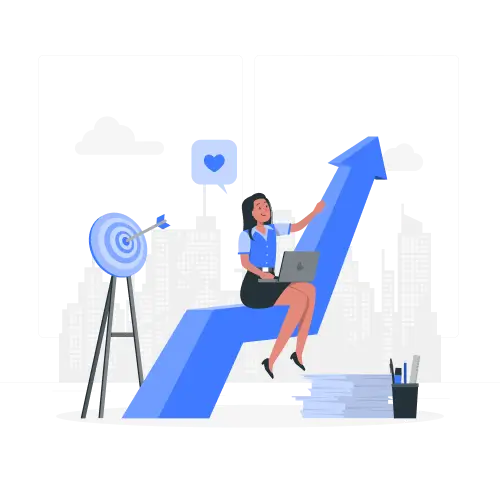Why inventory excel sheets are inefficient for manufacturers?

Table of Contents
Introduction
We all make mistakes, it’s what makes us human. It’s just sometimes you feel like you can’t afford a mistake, especially when your business’ growth depends on it. Researchers found that on average we will make one mistake every 300 characters whilst inputting data into spreadsheets. Wow, that’s a lot! If you’re a small business manufacturer who uses an inventory Excel sheet for inventory management, statistically speaking, this will eventually become an issue as you grow.
Inventory Excel sheets can be inefficient for manufacturers for several reasons
1) limited scalability: Excel sheets have a limited capacity to handle large volumes of data. As a manufacturer, you may have a vast number of products, parts, and materials to track, and Excel may struggle to handle this data efficiently. This can lead to slow performance, crashes, and data corruption.
2) Data entry errors: Excel relies heavily on manual data entry, which is prone to errors. Mistyped numbers, misplaced decimal points, and other human errors can lead to inaccurate inventory records, causing problems such as stockouts or overstocking.
3) Lack of real-time updates: Excel sheets are typically static documents that don’t offer real-time synchronization with inventory changes. In a fast-paced manufacturing environment, delays in updating inventory levels can result in poor decision-making and disruptions in production.
4) Inadequate reporting and analytics: While Excel can generate basic reports and charts, it may not provide the advanced analytics and insights that manufacturers need to optimize their inventory management. Advanced analytics tools are often required to analyze trends, forecast demand, and identify cost-saving opportunities.
5) Difficulty in tracking multiple locations: Manufacturers with multiple warehouses or distribution centers may find it challenging to track inventory accurately across different locations using Excel. Coordinating data across multiple sheets or workbooks can be error-prone and time-consuming.
4) Lack of integration: Excel sheets are not designed for seamless integration with other software systems, such as Enterprise Resource Planning (ERP) or Manufacturing Execution Systems (MES). Manufacturers often need to transfer data manually between Excel and these systems, leading to data discrepancies and inefficiencies.
5) Security concerns: Excel files can be vulnerable to data breaches, especially when shared via email or stored on unsecured networks. Manufacturers need to ensure the security and confidentiality of their inventory data, which may require additional measures beyond what Excel can provide.
6) Version control issues: Collaboration on Excel sheets can be challenging, with multiple users making changes simultaneously. This can lead to version control problems and data conflicts, making it difficult to maintain accurate and up-to-date inventory records.
7) Lack of automation: Inventory management involves various tasks like reorder point calculations, demand forecasting, and automatic replenishment. Excel lacks built-in automation for these processes, requiring manual interventions that are time-consuming and error-prone.
Difficulty in handling multi-dimensional data
Manufacturers often deal with complex inventory data that includes various attributes like batch numbers, expiration dates, and more. Excel may not handle these multi-dimensional data structures efficiently, leading to data organization challenges.

Get Your Head in the Clouds and Out of the Excel Sheets
In the past, this expression might have meant to be disconnected from reality, but now it has taken on an entirely different meaning. Unshackle yourself from that pesky and never-ending inventory Excel sheet to focus on the manufacturing of your products. It’s the reason you got into this in the first place. Here are five reasons why using a cloud-based inventory management software might be more beneficial for you, as opposed to sticking with your inventory Excel sheet.
1) Access Inventory Dashboards Anywhere, Anytime: From a desktop, tablet or mobile phone. From location or the comfort of your home. Monitor or edit inventory levels whenever you or an employee need to. You’re only limited by your connectivity.
2) Visually Pleasing Production Planning: A streamlined and easy to read interface where you can calculate your company’s production and compacity capabilities to maximize the availability of your resources. Along with color coded features which notify you of stock and material availability.
3) Real-time Inventory Management: Material or products shipped out to a customer is automatically considered and removed from your inventory. The only thing that is required from you is to set up the BOM of your products so when an order comes in, the software will alert you if your stock levels are too low or not.
4) All from One Piece of Software: You won’t have to slog through multiple spreadsheets or have multiple tabs open. All your inventory needs can be accessed from one place with no fuss. With this you’ll be being able to receive sale orders, track orders, maintain stock levels, establish reorder points and even complete production scheduling. All this by just opening one program. If you’re familiar with using an inventory Excel sheet, we can imagine you are already dreaming about how much more user-friendly and efficient this software can be.
It’s Time to Benefit from Cloud-Based Inventory Management
The faster you transition from your inventory Excel sheet to a cloud-based inventory management software, the quicker you will reap the benefits. Continuing with your inventory Excel sheet as a method of inventory management is unsustainable. It’s too cumbersome and arguably even an outdated method of managing inventory. The only reason using an Excel sheet for inventory is still so popular is that it’s just used by everyone. Here’s a scenario that might happen with inventory management using Excel. Your reorder point calculations will be dependent on an up-to-date and accurate inventory Excel sheet. But unfortunately, a last-minute rush has meant no one has had time to update stock levels and now you’re having to order material and delay the shipping of customers products making them unhappy with your service.
Do you really need that extra stress in your life?
One thing is for sure, if you ditch the inventory Excel sheet for an inventory management system with an easy-to-use interface, auto-saving features and live inventory updates, life becomes a whole lot easier once you start using a cloud-based software for your business. Using the inventory Excel sheet might be okay now. But eventually it will become a burden when your business begins to grow.
MindMRP
MindMRP gives Hundreds of manufacturers a live look at their business. Manage all the moving parts of your business and unite the apps and services you use in one visual platform.